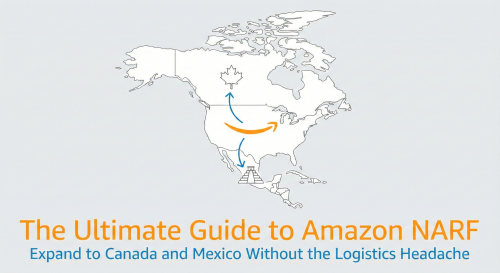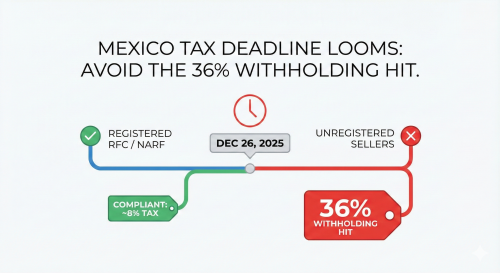Managing Amazon FBA inventory can feel like a high-stakes balancing act. You need enough stock to meet demand, but Amazon's inventory limits and storage fees are designed to penalize slow-moving products. For sellers, this pressure is a constant headache.
Understanding how to work with these limits—not just against them—is essential for a profitable business. This guide will break down how the system works and provide actionable strategies to keep your inventory healthy and your storage fees low.
How Amazon Decides Your Limits: The IPI Score
Everything starts with your Inventory Performance Index (IPI) score. This is the metric Amazon uses to assess how well you manage your inventory. Your score, which ranges from 0 to 1,000, directly determines your storage limits for the next quarter.
Sellers with higher IPI scores get more generous (or even unlimited) storage, while those with lower scores face restrictions and higher fees.
Amazon calculates your IPI score based on four key factors:
- Excess Inventory: This measures the percentage of your stock that is considered "excess." Amazon identifies this by looking at items with over 90 days of supply or stock that hasn't sold in 90+ days.
- Sell-Through Rate (STR): This is the ratio of your units sold and shipped over the past 90 days compared to the average number of units you had in stock during that time. A higher STR is always better.
- Stranded Inventory: This is stock you have in a fulfillment center that isn't available for sale due to a listing issue (e.g., incomplete listing, pricing error, or suspension). This inventory costs you money without any chance of a sale.
- In-Stock Inventory: This metric tracks how well you keep your most popular, replenishable products in stock. While running out of stock doesn't directly penalize your IPI, maintaining stock on high-demand items can help improve your sell-through rate and overall score.
Amazon reviews and adjusts storage limits quarterly based on your IPI score. You can check your score and your limits anytime on the Inventory Performance Dashboard in Seller Central.
Proactive Strategies to Master Your FBA Inventory
The best way to avoid storage limits is to actively manage your inventory. Don't wait until you get a restriction notice.
Strategy 1: Aggressively Improve Your Sell-Through Rate
Your STR is a huge part of your IPI score. Focus on increasing your sales velocity:
- Enhance Listings: Optimize your product titles, descriptions, and backend keywords.
- Use Better Images: Invest in high-quality photos and videos that improve conversion.
- Run Promotions: Use Amazon's tools like coupons, deals, or social media promo codes to move inventory faster.
- Advertise: Use Amazon PPC (Sponsored Products) to boost the visibility of your key items.
Strategy 2: Optimize Inventory Levels & Purge Excess Stock
Dead inventory is an anchor on your IPI score.
- Audit Regularly: Run an inventory audit to identify any slow-moving or excess stock (e.g., anything over 60-90 days of supply).
- Liquidate: Don't be afraid to aggressively discount or create an "outlet" deal to clear out this stock. Getting a small return is better than paying storage fees and hurting your IPI.
- Create a Removal Order: If an item simply won't sell, create a removal order to have it sent back to you or disposed of by Amazon.
Strategy 3: Plan for Seasonal Fluctuations
Anticipate your peak seasons (like Q4) and adjust your inventory levels accordingly. You need to plan months in advance to ensure you can meet the increased demand without sending in too much stock too early.
Strategy 4: Leverage a Third-Party (3PL) Warehouse
This is the most powerful strategy for scaling sellers. Instead of shipping all your inventory directly to Amazon, you adopt a hybrid model.
- Store in Bulk: Ship your bulk inventory from your manufacturer to a more affordable third-party logistics (3PL) provider.
- Restock as Needed: Send smaller, more frequent shipments from your 3PL to Amazon's fulfillment centers.
This approach gives you the best of both worlds: you never stock out, but you also never exceed your FBA limits or pay high FBA storage fees on your bulk inventory. For example, at Linktrans Logistics, we offer flexible warehousing that acts as your "overflow" hub, allowing you to restock Amazon FBA in the US, UK, and Canada just-in-time.
Strategy 5: Use Multi-Channel Fulfillment (MCF)
If you sell on multiple platforms (like your own website, eBay, or Walmart), use Amazon’s Multi-Channel Fulfillment (MCF) service. This allows you to fulfill orders from other sales channels using your FBA inventory, which helps optimize your inventory turnover and improve your sell-through rate.
How to Request a Storage Limit Increase
If your IPI score is consistently high and you have strong sales, you can request an increase in your storage limits through Seller Central.
- Professional Sellers have their restock limits adjusted based on performance.
- Individual Sellers are typically capped at a set unit limit and cannot request increases.
To make a request, you often need to provide a detailed sales forecast and business plan. However, approval is not guaranteed and is at Amazon's discretion. Your best bet is always to improve your IPI score, as this can lead to automatic limit increases.
FBA Storage Limits: Frequently Asked Questions (FAQ)
What happens if I exceed my storage limits? If you exceed your storage limits, Amazon will charge inventory storage overage fees on the excess stock. These fees are high and are charged in addition to regular storage fees. In severe or repeated cases, Amazon may suspend your ability to send new shipments.
How can I check my current storage limits? You can find all details on the Inventory Performance Dashboard in your Amazon Seller Central account. This shows your IPI score, your current usage, and your limits for each storage type (e.g., standard-size, oversize).
How often are storage limits updated? Amazon assesses IPI scores and adjusts storage limits on a quarterly basis. However, your restock limits (how much you can send in) can be adjusted more frequently based on your recent sales performance.
What is the impact of seasonal changes on storage limits? During peak seasons like Q4, demand for FBA storage space skyrockets. Amazon often becomes stricter with IPI thresholds. It is crucial to have your inventory and IPI score in a healthy position before these peak seasons begin.